Error "CWPCA8522E Application did not get installed" is displayed on Standard client when opening the users mailfile.
To fix shut down the Notes client and then delete the following folders under the Data folder:
Data\workspace\.metadata\.plugins\com.ibm.portal.app
Data\workspace\.metadata\.plugins\com.ibm.rcp.portal.app
Restart the Notes client.
Thanks to Stephan Bovet for his post on the 8.5 forum for this solution.
Challenges make life interesting, however, overcoming them is what makes life meaningful. - Mark Twain
Thursday, February 23, 2012
Wednesday, February 15, 2012
Castelle Fax, How to Clean the ZQ Directory:
How to Clean the ZQ Directory:
--------------------------------------------------------------------------------
If you have a red light but can still log into FaxMain, then follow the steps as illustrated below:
Open FaxMain and login as a supervisor.
Expand to "Mailbox/Print Queues/Parallel"
Delete any jobs you see on the right panel.
--------------------------------------------------------------------------------
If you have a red light but can still log into FaxMain, then follow the steps as illustrated below:
Open FaxMain and login as a supervisor.
Expand to "Mailbox/Print Queues/Parallel"
Delete any jobs you see on the right panel.

The red light should go off now.
This queue represents jobs sent to the parallel port on the back of the FaxPress unit.
The reason the red light was on is because the jobs in the queue were sent by a user who did not have a valid print queue in their user profile. So the system sent the job to the default print queue. (See your manual for proper setup of the print queues for users under user profiles)
--------------------------------------------------------------------------------
If you have a red light but can NOT log into FaxMain, then follow the steps illustrated below:(NOTE: This procedure will make your old faxes invisible to the FaxMain client. If you wish to view your old faxes after this, you'll need to access the uncompressed image files(PCX) directly from the old zq directory.
Step 1: Locate /CASTELLE/08XXXXX/ZQ and rename it to ZQ.OLD
Step 2: Find all the "*.o" and "*.n" files under the USER directory and delete them.
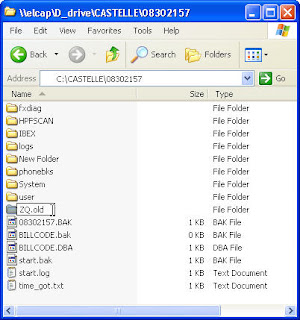

Then, reboot the FaxPress UNIT.(the little black box)
The unit should come up, log in, and create a new ZQ directory.
If your unit doesn't come up within a few minutes, you may need to reinstall the FaxPress server over the top.
If the previous step fails, then rename the Castelle directory to Castelle.old and install as new. If this fixes the problem, you can copy the old USER and PHONEBKS directories to the new installation.
The unit should come up, log in, and create a new ZQ directory.
If your unit doesn't come up within a few minutes, you may need to reinstall the FaxPress server over the top.
If the previous step fails, then rename the Castelle directory to Castelle.old and install as new. If this fixes the problem, you can copy the old USER and PHONEBKS directories to the new installation.
Fixing User Profiles in Vista and Windows 7
I would get an on screen error somewhat like:
The user profile service service failed the login. User profile cannot be loaded.
In the application errorlog (eventvwr.msc) there were errors from the user profile saying
Windows cannot log you on because your profile cannot be loaded. Check that you are connected to the network, and that your network is functioning correctly.
DETAIL - Access is denied.
Fix:
After much googling I found out that the critical files are under
c:\users\MYUSER\ntuser* . Crucially the "ntuser.dat" file is actually a registry hive, so my running "REGEDIT", selecting HKEY_USERS in the nav, then "load hive" from the menu, I could browse my settings. So the file was not corrupt, it was there.
What now? Well I found additional registry entries with REGEDIT under
HKEY_LOCAL_MACHINE\SOFTWARE\Microsoft\Windows NT\CurrentVersion\ProfileList
There was 1 line for each profile. Crucially if a profile is bad there are 3 things worth checking
a) Ensure the key name doesn't end in ".bak"
b) Ensure the RefCount value is 0
c) Ensure the State value is 0
Having done the above, the profile then worked fine, and I'm now back up and running with all settings intact.
The user profile service service failed the login. User profile cannot be loaded.
In the application errorlog (eventvwr.msc) there were errors from the user profile saying
Windows cannot log you on because your profile cannot be loaded. Check that you are connected to the network, and that your network is functioning correctly.
DETAIL - Access is denied.
Fix:
After much googling I found out that the critical files are under
c:\users\MYUSER\ntuser* . Crucially the "ntuser.dat" file is actually a registry hive, so my running "REGEDIT", selecting HKEY_USERS in the nav, then "load hive" from the menu, I could browse my settings. So the file was not corrupt, it was there.
What now? Well I found additional registry entries with REGEDIT under
HKEY_LOCAL_MACHINE\SOFTWARE\Microsoft\Windows NT\CurrentVersion\ProfileList
There was 1 line for each profile. Crucially if a profile is bad there are 3 things worth checking
a) Ensure the key name doesn't end in ".bak"
b) Ensure the RefCount value is 0
c) Ensure the State value is 0
Having done the above, the profile then worked fine, and I'm now back up and running with all settings intact.
Subscribe to:
Comments (Atom)