How to Clean the ZQ Directory:
--------------------------------------------------------------------------------
If you have a red light but can still log into FaxMain, then follow the steps as illustrated below:
Open FaxMain and login as a supervisor.
Expand to "Mailbox/Print Queues/Parallel"
Delete any jobs you see on the right panel.
--------------------------------------------------------------------------------
If you have a red light but can still log into FaxMain, then follow the steps as illustrated below:
Open FaxMain and login as a supervisor.
Expand to "Mailbox/Print Queues/Parallel"
Delete any jobs you see on the right panel.

The red light should go off now.
This queue represents jobs sent to the parallel port on the back of the FaxPress unit.
The reason the red light was on is because the jobs in the queue were sent by a user who did not have a valid print queue in their user profile. So the system sent the job to the default print queue. (See your manual for proper setup of the print queues for users under user profiles)
--------------------------------------------------------------------------------
If you have a red light but can NOT log into FaxMain, then follow the steps illustrated below:(NOTE: This procedure will make your old faxes invisible to the FaxMain client. If you wish to view your old faxes after this, you'll need to access the uncompressed image files(PCX) directly from the old zq directory.
Step 1: Locate /CASTELLE/08XXXXX/ZQ and rename it to ZQ.OLD
Step 2: Find all the "*.o" and "*.n" files under the USER directory and delete them.
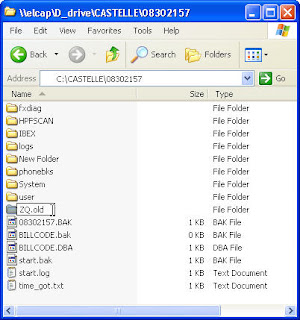

Then, reboot the FaxPress UNIT.(the little black box)
The unit should come up, log in, and create a new ZQ directory.
If your unit doesn't come up within a few minutes, you may need to reinstall the FaxPress server over the top.
If the previous step fails, then rename the Castelle directory to Castelle.old and install as new. If this fixes the problem, you can copy the old USER and PHONEBKS directories to the new installation.
The unit should come up, log in, and create a new ZQ directory.
If your unit doesn't come up within a few minutes, you may need to reinstall the FaxPress server over the top.
If the previous step fails, then rename the Castelle directory to Castelle.old and install as new. If this fixes the problem, you can copy the old USER and PHONEBKS directories to the new installation.
No comments:
Post a Comment